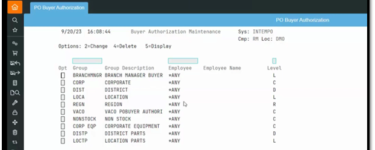Cycle Counts for Parts and Merchandise
Cycle count the merchandise you have for sale at your rental counter. Set codes for specific locations and stock class combinations, or set a single code across all locations and stock classes. If desired, set a minimum monetary value of items to be included in the cycle count selection.

.
Cycle Counts for Rental Equipment
Use equipment category and class codes to cycle count your rental equipment. Manage bulk and/or serialized equipment; count all equipment across all branches at the same time or break your counts down by location.

Run Your Cycle Counts on Any Schedule
Run your counts every week, every month, any quarter...or on any other schedule that suits your business. Set exception days and cutoff times, then schedule routine runs. InTempo automatically selects the items to count and sends the count sheets to your printer; your team takes the inventory and updates the quantities.
Related Resource: How Should You Calculate Your Cycle Counts?
Post Adjustments to Your Inventory
If your cycle count matches up with your inventory record, the count ends. If there's a discrepancy, update the quantities and - if desired - adjust your entries in your general ledger.
Need to reference a previous count? Find the results of previous cycles in seconds.
Enter Counts Digitally on InTempo's Cycle Count App
Ready to move to a faster digital experience? Create, enter, and post your cycle counts on InTempo's newest cycle count app, taking the paperwork and double data entry out of the process.