How Rental Companies Can Control Their Procurement Process with Buyer Authority for Purchase Orders and Requisitions
Every rental company takes a different approach to procurement. Some have informal processes, where any employee can purchase any item – at any cost – any time it’s needed. Others want more control over the amounts that different team members can spend on parts, merchandise, and equipment. A more structured approach can be especially helpful for growing organizations with multiple departments, locations, and layers of management (i.e., branch managers, district managers, and corporate managers).
In these organizations, purchasing limits can be an effective way to increase compliance with these rules. Automating these rules within your rental software means that it’s not left up to chance; employees can only create and submit purchase orders that fall within their pre-determined limits.
InTempo Enterprise makes this process simple. You can create and apply custom purchasing limits based on role or location:
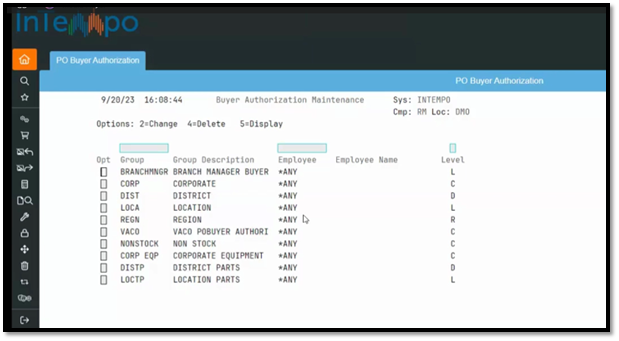
As an example: you can allow your mechanics to submit purchase orders up to $1,000; your branch managers to submit purchase orders up to $10,000; and your district manager to purchase any item at any dollar amount.
You can also combine these limits with additional limits for individual line items. Using the example above, you could allow your mechanic to order four $250 parts on one $1,000 purchase order; anything over the line-item or total limit would require a manager’s approval.
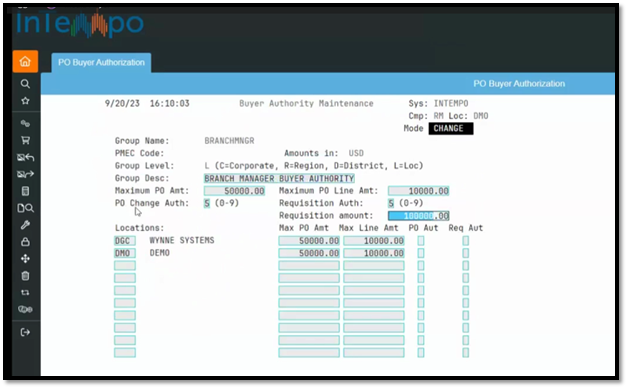
Another option is to control spending by category. You can set up different limits for parts, merchandise, equipment, and miscellaneous charges, such as shipping or delivery. For instance, the same user could have a limit of $500 for parts, $1,500 for merchandise, $10,000 for equipment, and $500 for miscellaneous charges. This lets you get even more granular with your procurement process.
One thing to keep in mind: you’ll want to make sure the limits are low enough to lower your exposure to wasteful spending, but high enough that users won’t have to continually interrupt their managers for approval. When a user attempts to purchase an item above their purchasing limit, InTempo will display a notification and prevent the purchase order from going through. If your limits are too low, you may end up with a bottleneck. There’s no “right” or “wrong” number, but you’ll want to make sure your purchasing limits strike an appropriate balance for your unique business.
Find Out How InTempo’s Rental Software Can Give You More Control Over Your Procurement Process
If you’re an existing customer, check out our video walk-through: Setting up Buyer Authority for Purchase Orders and Requisitions. Or, learn more about the purchasing module in InTempo Enteprise.
If you’re not currently using InTempo, our sales team can introduce you to our all-in-one platform for accounting, purchasing, inventory, operations, and maintenance. We’ll show you all the ways independent rental companies are using InTempo to make their businesses more efficient. Contact us for more information or request a demo here.
 Faith Kubicki
Faith Kubicki

