How to Spend Less Time on Rental Equipment Condition Reports
It’s a good problem to have, but a problem nonetheless: the more equipment you rent out, the more condition reports you have to complete. The more reports you have, the longer it takes – and the more resources you have to allocate to the process.
With the InTempo Mobile App, you can streamline your inspections and spend less time on condition reports. Instead of completing paper-based checklists in the yard, then transferring information to your equipment rental software in the office, your inspectors can complete electronic reports on their smartphone or tablet. This instantly reduces redundant work, making your team more productive.
Ensure Consistency for Every Inspection
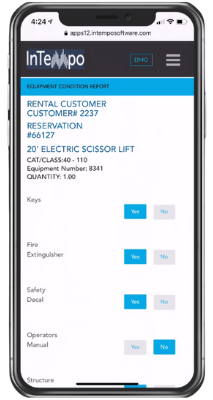
Every piece of equipment has a different inspection checklist – leaving room for human error. With the InTempo Mobile App, you can take the guesswork out of the process, ensuring consistency for every inspection.
Our app automatically populates required fields based on equipment type. For instance, when you check in a scissor lift, you’ll be prompted to inspect the ground controls and platform controls; for a front-end loader, you’ll be prompted to inspect the outriggers and pads, along with the boom and bucket controls. (In addition to pre-set options, you can customize your prompts, tailoring your condition reports to your unique business requirements.)
With the app moving your inspectors through the process one step at a time, you know that each checklist is completed in accordance with your policies. No more missed steps, and no more going back to the rental yard to answer a forgotten question.
Add Photos to Your Rental Equipment Condition Reports
A picture is worth a thousand words – especially when it comes to inspections.
As users work through their condition reports, the InTempo Mobile App prompts them to add relevant photos – from standard, full-frame photos to close-ups of individual components. Here too, the prompts are tailored to the equipment type. If your inspector notices an issue, they can quickly report the damage, documenting the problem with time-stamped and geo-tagged photos. It’s a simple way to eliminate back-and-forth during damage claims.
Give Your Maintenance Team a Heads Up for Upcoming Repair Work
When an inspector reports damage, they can send a notification to your maintenance staff. Your repair team can prepare in advance for upcoming work, reducing delays that keep your equipment out of operation.
Add Electronic Signatures to the Inspection Record
When customers need to review a condition report at time of delivery, they can add an electronic signature on your driver’s mobile device. The signature is instantly added to the machine’s record. There’s no need for your drivers to keep track of printed paperwork.
Learn More About InTempo’s Equipment Rental Software Solutions
The InTempo Mobile App isn’t just designed to speed up condition reports. Our equipment rental solutions can help you create quotes and reservations, send documents to your customers, and manage your entire inventory. Whether you’re in the rental yard or at a customer’s worksite, you’ll have the tools you need to get the job done.
To find out how the InTempo Mobile App can help you speed up your rental operations, contact us today.


