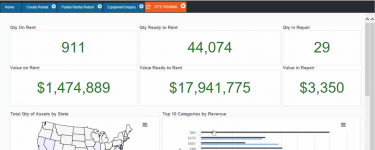How to Successfully Transition to New Rental Software
Changing rental software is a big decision – especially if you’ve spent years on the same system. However, many rental businesses reach a point where they can no longer continue to grow on their current platform. That may be due to time-consuming manual processes, sub-par functionality, or per-user license fees that just don’t make sense at scale. No matter the reason, when the time comes to make the switch, there are several things an organization can do to ensure a successful transition.
Get the right people on board from the beginning.
Change is hard. It’s even harder when people feel like they have no say in the matter. That’s why, when choosing new rental software, it helps to involve key employees outside of the management team.
Generally, this should include at least one “champion” from each department, from accounting to operations. That person can help communicate their department’s needs to leadership throughout the selection process, then keep their teams engaged and excited throughout the roll-out.

Give users a reason to get excited
“Enthusiasm comes from the top down,” explains Tim Johnson, InTempo’s Director of Operations. “Once you make a decision, your champions need to bring that back to their teams. They need to deliver a positive message: ‘This is the right decision for our company. We’re going to be able to grow, and you’re going to be able to grow within the company.’
It’s also helpful to highlight the ‘what’s in it for me’ aspect – especially for end users, for whom software is sometimes seen as a necessary evil and not a tool that drives the business. Whether you’re making it faster to write contracts or giving sales teams the ability to give customers more information, make that the core message and maintain it through the process.
Be realistic about the time investment
Glenda Santos, InTempo’s Customer Care Manager, notes that it’s important to not just look at rental software as a financial investment, but a time commitment as well.
“Companies have to be able to dedicate their time, too, for a successful transition. It’s not a matter of just buying new software and saying ‘here, you do things this way now.’ You can’t just sign the contract and be done with it. You’ll need to share business processes and data, then participate in weekly meetings to keep the project moving forward.”
Of course, one person doesn’t have to bear the entire burden. Many companies find it easiest to choose one internal project lead who can delegate out tasks, follow up as needed, and serve as the point person on discovery meetings.
Choose a vendor that can provide real-world best practices
Changing your rental software gives you a perfect opportunity to improve processes that weren’t meeting your needs. In these situations, it’s helpful to be working with a software vendor who can offer industry-specific guidance.
Tim: “This is where Professional Services makes a huge difference. On the InTempo end, some of our team members have been in the rental industry for 20+ years. They can tell customers how other rental businesses take deposits, categorize inventory, manage depreciation, or solve other common challenges. This experience goes a long way in helping new customers make their software really streamline their business, with less trial and error.”
Keep an open mind
Of course, you don’t have to have everything figured out on day one.
Glenda: “This happens fairly frequently. People start using the system and then realize that this would be nice or that would be nice. Once they learn the basics, they get deep into talking about changes and modifications.”
Tim: “This is why we give customers access to a training environment – essentially, a full version of InTempo where users can start clicking around and figuring things out. It’s hands-on and fully functional; they can do everything from writing contracts to populating invoices.”
“That lets them see the data in a real-world application, not just in theory. That’s the light bulb moment of ‘oh, so that’s why they were asking for this specific piece of information,” which can lead to conversations about improving the set-up. That’s where lots of customers say ‘this is how we have things currently set up, but we don’t think that will work well long-term; what would you recommend instead?’ From there, we can start customizing the data and the control records.”
Don’t dump in dirty data
Now is also the time to make back-end changes to your data – for instance, your G/L codes or your equipment categories.

Tim: “You know the saying: garbage in, garbage out. If you have a bunch of data that didn’t work well in your last system…exporting that and putting it straight into the new system wouldn’t be wise. We encourage customers to clean up as much as possible during this process. Bulk changes are simple and straightforward, so it’s worth the effort.”
That said, it can help to bring over historic data, like analyses on individual pieces of equipment or financial data. According to Tim, “two years’ worth is a good rule of thumb.”
Document new procedures
As you roll out your new ERP, documenting your new processes can help bring your employees up to speed.
Tim: “We see this frequently with our bigger customers. They write their own internal documentation so they can train their users, both now and in the future. But, they can always supplement this with our training modules. When we hand a new customer over to Customer Care, we’ll give their users access to a full library of instructional materials, as well as our Support Desk.”
Establish a strong relationship with customer service on day one
The first few weeks after go-live are critical.
Glenda: “When new customers transition to Customer Care, I do whatever I can to make sure things are flowing nicely. Sometimes, it’s a matter of scheduling a meeting every week or every other week to review tickets and touch base. Other times, it’s prioritizing those initial questions so everyone gets a fast response.”
Choose one person to open support tickets
Glenda: “I encourage one person, if possible, to submit all of a company’s tickets. If that’s just not practical, try to limit it two or three – someone from accounting, someone from operations, etc. This cuts down on duplicate tickets and confusion and keeps everyone on the same page.”
Maintain an “us” mindset
A partnership mindset is another way to ensure optimal long-term results.
Tim: “It’s not an ‘us vs. them’ situation – it’s just ‘us’. We’re both on the same side of the fence.
When you have questions, reach out and ask. If you aren’t sure if something can be done, reach out to your sales person or the Professional Services team that worked with you throughout your implementation. You’ve got a whole team there to help you out – use them!”
Discover the last rental software you'll ever need
Nobody wants to change software every few years. At InTempo, we're proud to be the last rental software you'll need.
With a fully integrated suite of products that cover every aspect of rentals, sales, and service, we give you the tools you need to support your growing rental business. But it's not just software - it's industry expertise and a single-minded focus on the unique needs of local and regional rental businesses, rather than huge national chains. Request a demo to see our solutions in action, or contact our sales team with any specific questions.