Why Use Annotations in Rental Software?
Are you using annotations in your rental software? If not - you may be missing out on one of the most power features of your system.
What are Software Annotations?
Annotations are user-defined areas that can be associated with inventory, customers, contacts, and other elements of a transaction. You can use annotations to collect or display specific information regarding certain types of customers. Annotations give you a way to customize your rental software to operate the way you want it to, without having to rely on a programmer’s assistance.
There are many helpful ways to use annotations. Let’s say your party and events rental business delivers equipment to the same civic center a few times a year. If you create a jobsite annotation with important notes, such as times the civic center will not accept deliveries or what loading dock to go to, that information will pop up each time you choose that jobsite on future contracts. If you want your staff to fill in information for certain types of businesses and transactions, you can choose to have annotation screens appear automatically.
You can also use annotations to manage deliveries and document requirements. Go to a mapping program such as Google Maps to get driving instructions, then cut and paste them directly into the annotation and print it on the fly for the driver. Or, if you have specific routes that your trucks take like a south or east route, you can assign a transaction to a route through the annotation.
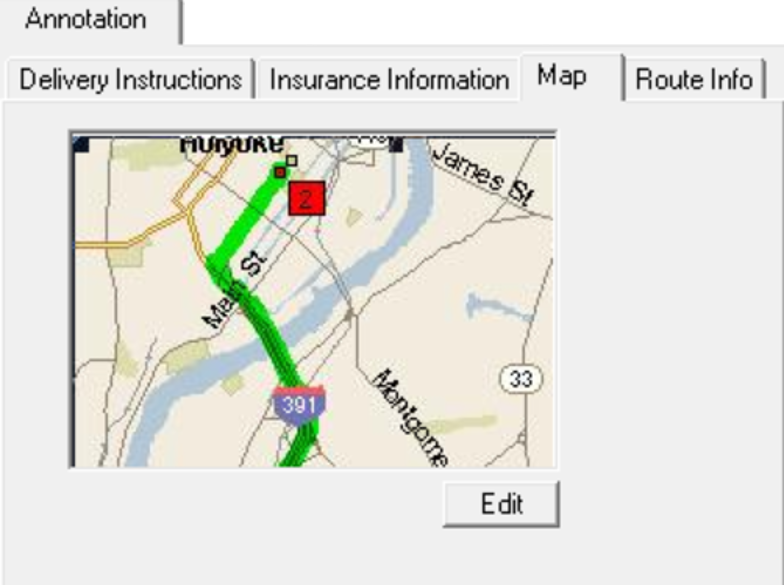
As another example, if your construction equipment rental company’s driver is going to a new site, you may want to note where he is supposed to find access. Maybe the site is fenced and the gate is at the southeast corner, and the driver is supposed to see a specific person to deliver the equipment. There are lots of different scenarios, and annotations can accommodate any such information.
You can also make specific annotations functional, or even mandatory, for certain types of customers or transactions. The annotation pops up if it meets the criteria for that transaction. Using the example of a new construction site, mapping programs may not have the information needed since a particular street name may not exist yet. When your staff is creating the customer profile record, you may choose to have an annotation pop up for this type of transaction.
With InTempo’s rental software, annotation data is accessible through SQL. This is especially useful when, for example, you’re working with consultants and need to extract all contracts for a certain name in a given month. You can also use annotations for all kinds of files including store locations and vendor records. And you can control the fonts, colors, and sizes in the annotation to match your needs and preferences.
Although annotations may seem like a relatively minor feature, they can be enormously useful when used to their full potential. Customer Todd Phillips says of annotations:
"It is one of my favorite features of InTempo Core. If you can think of something you want to record, you can build an annotation tab around it...They're very easy to build. Just a few seconds and you're ready to go."
If you want to learn more about InTempo's annotations feature or see a demo, contact us today.


